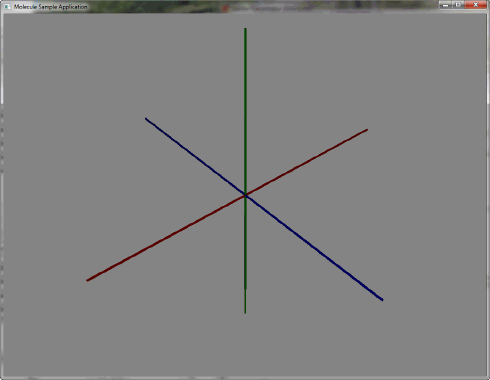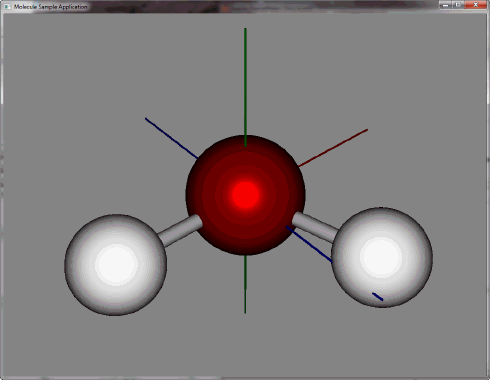package application;
import javafx.animation.Timeline;
import javafx.application.Application;
import javafx.event.EventHandler;
import javafx.scene.Group;
import javafx.scene.Node;
import javafx.scene.Scene;
import javafx.scene.input.KeyEvent;
import javafx.scene.input.MouseEvent;
import javafx.scene.paint.Color;
import javafx.scene.paint.PhongMaterial;
import javafx.scene.shape.Box;
import javafx.stage.Stage;
import javafx.scene.PerspectiveCamera;
import javafx.scene.shape.Cylinder;
import javafx.scene.shape.Sphere;
import javafx.scene.transform.Rotate;
import javafx.util.Duration;
public class Main extends Application {
final Group root = new Group();
final Group axisGroup = new Group();
final Xform world = new Xform();
final PerspectiveCamera camera = new PerspectiveCamera(true);
final Xform cameraXform = new Xform();
final Xform cameraXform2 = new Xform();
final Xform cameraXform3 = new Xform();
final double cameraDistance = 450;
final Xform moleculeGroup = new Xform();
private Timeline timeline;
boolean timelinePlaying = false;
double ONE_FRAME = 1.0 / 24.0;
double DELTA_MULTIPLIER = 200.0;
double CONTROL_MULTIPLIER = 0.1;
double SHIFT_MULTIPLIER = 0.1;
double ALT_MULTIPLIER = 0.5;
double mousePosX;
double mousePosY;
double mouseOldX;
double mouseOldY;
double mouseDeltaX;
double mouseDeltaY;
private void buildScene() {
System.out.println("buildScene");
root.getChildren().add(world);
}
private void buildAxes() {
System.out.println("buildAxes()");
final PhongMaterial redMaterial = new PhongMaterial();
redMaterial.setDiffuseColor(Color.DARKRED);
redMaterial.setSpecularColor(Color.RED);
final PhongMaterial greenMaterial = new PhongMaterial();
greenMaterial.setDiffuseColor(Color.DARKGREEN);
greenMaterial.setSpecularColor(Color.GREEN);
final PhongMaterial blueMaterial = new PhongMaterial();
blueMaterial.setDiffuseColor(Color.DARKBLUE);
blueMaterial.setSpecularColor(Color.BLUE);
final Box xAxis = new Box(240.0, 1, 1);
final Box yAxis = new Box(1, 240.0, 1);
final Box zAxis = new Box(1, 1, 240.0);
xAxis.setMaterial(redMaterial);
yAxis.setMaterial(greenMaterial);
zAxis.setMaterial(blueMaterial);
axisGroup.getChildren().addAll(xAxis, yAxis, zAxis);
world.getChildren().addAll(axisGroup);
}
@Override
public void start(Stage primaryStage) {
System.out.println("start");
buildScene();
buildCamera();
buildAxes();
buildMolecule();
Scene scene = new Scene(root, 1024, 768, true);
scene.setFill(Color.GREY);
handleKeyboard(scene, world);
handleMouse(scene, world);
primaryStage.setTitle("Molecule Sample Application");
primaryStage.setScene(scene);
primaryStage.show();
scene.setCamera(camera);
}
private void buildCamera() {
root.getChildren().add(cameraXform);
cameraXform.getChildren().add(cameraXform2);
cameraXform2.getChildren().add(cameraXform3);
cameraXform3.getChildren().add(camera);
cameraXform3.setRotateZ(180.0);
camera.setNearClip(0.1);
camera.setFarClip(10000.0);
camera.setTranslateZ(-cameraDistance);
cameraXform.ry.setAngle(320.0);
cameraXform.rx.setAngle(40);
}
//
// This buildMolecule file contains the buildMolecule() method that is used
// in
// the MoleculeSampleApp application that you can build using the Getting
// Started with
// JavaFX 3D Graphics tutorial.
//
private void buildMolecule() {
final PhongMaterial redMaterial = new PhongMaterial();
redMaterial.setDiffuseColor(Color.DARKRED);
redMaterial.setSpecularColor(Color.RED);
final PhongMaterial whiteMaterial = new PhongMaterial();
whiteMaterial.setDiffuseColor(Color.WHITE);
whiteMaterial.setSpecularColor(Color.LIGHTBLUE);
final PhongMaterial greyMaterial = new PhongMaterial();
greyMaterial.setDiffuseColor(Color.DARKGREY);
greyMaterial.setSpecularColor(Color.GREY);
// Molecule Hierarchy
// [*] moleculeXform
// [*] oxygenXform
// [*] oxygenSphere
// [*] hydrogen1SideXform
// [*] hydrogen1Xform
// [*] hydrogen1Sphere
// [*] bond1Cylinder
// [*] hydrogen2SideXform
// [*] hydrogen2Xform
// [*] hydrogen2Sphere
// [*] bond2Cylinder
Xform moleculeXform = new Xform();
Xform oxygenXform = new Xform();
Xform hydrogen1SideXform = new Xform();
Xform hydrogen1Xform = new Xform();
Xform hydrogen2SideXform = new Xform();
Xform hydrogen2Xform = new Xform();
Sphere oxygenSphere = new Sphere(40.0);
oxygenSphere.setMaterial(redMaterial);
Sphere hydrogen1Sphere = new Sphere(30.0);
hydrogen1Sphere.setMaterial(whiteMaterial);
hydrogen1Sphere.setTranslateX(0.0);
Sphere hydrogen2Sphere = new Sphere(30.0);
hydrogen2Sphere.setMaterial(whiteMaterial);
hydrogen2Sphere.setTranslateZ(0.0);
Cylinder bond1Cylinder = new Cylinder(5, 100);
bond1Cylinder.setMaterial(greyMaterial);
bond1Cylinder.setTranslateX(50.0);
bond1Cylinder.setRotationAxis(Rotate.Z_AXIS);
bond1Cylinder.setRotate(90.0);
Cylinder bond2Cylinder = new Cylinder(5, 100);
bond2Cylinder.setMaterial(greyMaterial);
bond2Cylinder.setTranslateX(50.0);
bond2Cylinder.setRotationAxis(Rotate.Z_AXIS);
bond2Cylinder.setRotate(90.0);
moleculeXform.getChildren().add(oxygenXform);
moleculeXform.getChildren().add(hydrogen1SideXform);
moleculeXform.getChildren().add(hydrogen2SideXform);
oxygenXform.getChildren().add(oxygenSphere);
hydrogen1SideXform.getChildren().add(hydrogen1Xform);
hydrogen2SideXform.getChildren().add(hydrogen2Xform);
hydrogen1Xform.getChildren().add(hydrogen1Sphere);
hydrogen2Xform.getChildren().add(hydrogen2Sphere);
hydrogen1SideXform.getChildren().add(bond1Cylinder);
hydrogen2SideXform.getChildren().add(bond2Cylinder);
hydrogen1Xform.setTx(100.0);
hydrogen2Xform.setTx(100.0);
hydrogen2SideXform.setRotateY(104.5);
moleculeGroup.getChildren().add(moleculeXform);
world.getChildren().addAll(moleculeGroup);
}
/**
* The main() method is ignored in correctly deployed JavaFX application.
* main() serves only as fallback in case the application can not be
* launched through deployment artifacts, e.g., in IDEs with limited FX
* support. NetBeans ignores main().
*
* @param args
* the command line arguments
*/
public static void main(String[] args) {
System.setProperty("prism.dirtyopts", "false");
launch(args);
}
private void handleMouse(Scene scene, final Node root) {
scene.setOnMousePressed(new EventHandler<MouseEvent>() {
public void handle(MouseEvent me) {
mousePosX = me.getSceneX();
mousePosY = me.getSceneY();
mouseOldX = me.getSceneX();
mouseOldY = me.getSceneY();
}
});
scene.setOnMouseDragged(new EventHandler<MouseEvent>() {
public void handle(MouseEvent me) {
mouseOldX = mousePosX;
mouseOldY = mousePosY;
mousePosX = me.getSceneX();
mousePosY = me.getSceneY();
mouseDeltaX = (mousePosX - mouseOldX);
mouseDeltaY = (mousePosY - mouseOldY);
double modifier = 1.0;
double modifierFactor = 0.1;
if (me.isControlDown()) {
modifier = 0.1;
}
if (me.isShiftDown()) {
modifier = 10.0;
}
if (me.isPrimaryButtonDown()) {
cameraXform.ry.setAngle(cameraXform.ry.getAngle()
- mouseDeltaX * modifierFactor * modifier * 2.0); // +
cameraXform.rx.setAngle(cameraXform.rx.getAngle()
+ mouseDeltaY * modifierFactor * modifier * 2.0); // -
} else if (me.isSecondaryButtonDown()) {
double z = camera.getTranslateZ();
double newZ = z + mouseDeltaX * modifierFactor * modifier;
camera.setTranslateZ(newZ);
} else if (me.isMiddleButtonDown()) {
cameraXform2.t.setX(cameraXform2.t.getX() + mouseDeltaX
* modifierFactor * modifier * 0.3); // -
cameraXform2.t.setY(cameraXform2.t.getY() + mouseDeltaY
* modifierFactor * modifier * 0.3); // -
}
}
});
}
private void handleKeyboard(Scene scene, final Node root) {
final boolean moveCamera = true;
scene.setOnKeyPressed(new EventHandler<KeyEvent>() {
public void handle(KeyEvent event) {
Duration currentTime;
switch (event.getCode()) {
case Z:
if (event.isShiftDown()) {
cameraXform.ry.setAngle(0.0);
cameraXform.rx.setAngle(0.0);
camera.setTranslateZ(-300.0);
}
cameraXform2.t.setX(0.0);
cameraXform2.t.setY(0.0);
break;
case X:
if (event.isControlDown()) {
if (axisGroup.isVisible()) {
System.out.println("setVisible(false)");
axisGroup.setVisible(false);
} else {
System.out.println("setVisible(true)");
axisGroup.setVisible(true);
}
}
break;
case S:
if (event.isControlDown()) {
if (moleculeGroup.isVisible()) {
moleculeGroup.setVisible(false);
} else {
moleculeGroup.setVisible(true);
}
}
break;
case SPACE:
if (timelinePlaying) {
timeline.pause();
timelinePlaying = false;
} else {
timeline.play();
timelinePlaying = true;
}
break;
case UP:
if (event.isControlDown() && event.isShiftDown()) {
cameraXform2.t.setY(cameraXform2.t.getY() - 10.0
* CONTROL_MULTIPLIER);
} else if (event.isAltDown() && event.isShiftDown()) {
cameraXform.rx.setAngle(cameraXform.rx.getAngle()
- 10.0 * ALT_MULTIPLIER);
} else if (event.isControlDown()) {
cameraXform2.t.setY(cameraXform2.t.getY() - 1.0
* CONTROL_MULTIPLIER);
} else if (event.isAltDown()) {
cameraXform.rx.setAngle(cameraXform.rx.getAngle() - 2.0
* ALT_MULTIPLIER);
} else if (event.isShiftDown()) {
double z = camera.getTranslateZ();
double newZ = z + 5.0 * SHIFT_MULTIPLIER;
camera.setTranslateZ(newZ);
}
break;
case DOWN:
if (event.isControlDown() && event.isShiftDown()) {
cameraXform2.t.setY(cameraXform2.t.getY() + 10.0
* CONTROL_MULTIPLIER);
} else if (event.isAltDown() && event.isShiftDown()) {
cameraXform.rx.setAngle(cameraXform.rx.getAngle()
+ 10.0 * ALT_MULTIPLIER);
} else if (event.isControlDown()) {
cameraXform2.t.setY(cameraXform2.t.getY() + 1.0
* CONTROL_MULTIPLIER);
} else if (event.isAltDown()) {
cameraXform.rx.setAngle(cameraXform.rx.getAngle() + 2.0
* ALT_MULTIPLIER);
} else if (event.isShiftDown()) {
double z = camera.getTranslateZ();
double newZ = z - 5.0 * SHIFT_MULTIPLIER;
camera.setTranslateZ(newZ);
}
break;
case RIGHT:
if (event.isControlDown() && event.isShiftDown()) {
cameraXform2.t.setX(cameraXform2.t.getX() + 10.0
* CONTROL_MULTIPLIER);
} else if (event.isAltDown() && event.isShiftDown()) {
cameraXform.ry.setAngle(cameraXform.ry.getAngle()
- 10.0 * ALT_MULTIPLIER);
} else if (event.isControlDown()) {
cameraXform2.t.setX(cameraXform2.t.getX() + 1.0
* CONTROL_MULTIPLIER);
} else if (event.isAltDown()) {
cameraXform.ry.setAngle(cameraXform.ry.getAngle() - 2.0
* ALT_MULTIPLIER);
}
break;
case LEFT:
if (event.isControlDown() && event.isShiftDown()) {
cameraXform2.t.setX(cameraXform2.t.getX() - 10.0
* CONTROL_MULTIPLIER);
} else if (event.isAltDown() && event.isShiftDown()) {
cameraXform.ry.setAngle(cameraXform.ry.getAngle()
+ 10.0 * ALT_MULTIPLIER); // -
} else if (event.isControlDown()) {
cameraXform2.t.setX(cameraXform2.t.getX() - 1.0
* CONTROL_MULTIPLIER);
} else if (event.isAltDown()) {
cameraXform.ry.setAngle(cameraXform.ry.getAngle() + 2.0
* ALT_MULTIPLIER); // -
}
break;
}
}
});
}
}