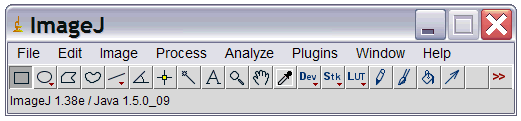ImageJ2 is a new version of ImageJ seeking to strengthen both the software and its community. Internally, it is a total redesign of ImageJ, but it is backwards compatible with ImageJ 1.x via a "legacy layer" and features a user interface closely modeled after the original.
Under the hood, ImageJ2 completely isolates the image processing logic from the graphical user interface (UI), allowing ImageJ2 commands to be used in many contexts, including headless in the cloud or on a server such as OMERO, or from within another application such as KNIME, Icy or CellProfiler (a Python application).
ImageJ2 has an N-dimensional data model driven by the powerful ImgLib2 library, which supports image data expressed in an extensible set of numeric and non-numeric types, and accessed from an extensible set of data sources. ImageJ2 is driven by a state-of-the-art, collaborative development process, including version control, unit testing, automated builds via a continuous integration system, a bug tracker and more.
We are collaborating closely with related projects including Fiji, SCIFIO and OME, and are striving to deliver a coherent software stack reusable throughout the life sciences community and beyond. For more details, see the SciJava web site.
ImageJ2 is currently in the "beta" stage, meaning the code is not finished. It is being released for early community feedback and testing. Comments, questions and bug reports are much appreciated!
To maintain ImageJ's continuity of development, we have modeled the application after ImageJ v1.x as much as is reasonable. However, please be aware that ImageJ2 is essentially a total rewrite of ImageJ from the ground up. It provides backward compatibility with older versions of ImageJ by bundling the latest v1.x code and translating between "legacy" and "modern" image structures.
LICENSING
For the list of developers and contributors, see pom.xml. IMAGEJ AS A LIBRARY
This repository is the master ImageJ2 application, which brings together all of ImageJ under the artifact net.imagej:imagej. It is the easiest entry point if you are looking to use ImageJ as a library from your own software. E.g., in your Maven pom.xml: <parent>
<groupId>org.scijava</groupId>
<artifactId>pom-scijava</artifactId>
<version>2.0</version>
</parent>
...
<dependency>
<groupId>net.imagej</groupId>
<artifactId>imagej</artifactId>
</dependency>
We recommend inheriting from the pom-scijava parent, although it is not required. (If you do not, you will need to include the <version> of ImageJ in your <dependency> declaration.) DEPENDENCIES
This component depends on other, lower level components, each of which lives in its own repository:
It also includes uses various "plugin" components at runtime:
See the pom.xml for a complete list of dependencies. BUGS