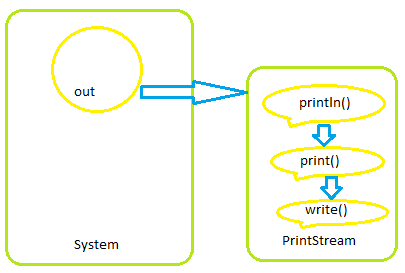Answer is: Apache Maven
----------------------------------------------------------------------------------
Maven, a Yiddish word meaning accumulator
of knowledge, was originally started as an attempt to simplify the build
processes in the Jakarta Turbine project. There were several projects each with
their own Ant build files that were all slightly different and JARs were
checked into CVS. We wanted a standard way to build the projects, a clear
definition of what the project consisted of, an easy way to publish project
information and a way to share JARs across several projects.
The result is a tool that can now be
used for building and managing any Java-based project. We hope that we have
created something that will make the day-to-day work of Java developers easier
and generally help with the comprehension of any Java-based project.
Maven's primary goal is to allow a
developer to comprehend the complete state of a development effort in the
shortest period of time. In order to attain this goal there are several areas
of concern that Maven attempts to deal with:
- Making the build process easy
- Providing a uniform build system
- Providing quality project information
- Providing guidelines for best practices development
- Allowing transparent migration to new features
For more
Details.. Go Through http://maven.apache.org/what-is-maven.html
and any doubt about it send me mail ….